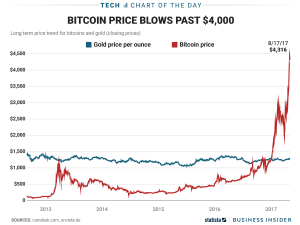Anybody can create their own digital paper free bitcoin wallet to store their bitcoins.
The most well known and commonly used free bitcoin wallet provider is bitaddress.org which is a free and open source javascript algorithm that allows you to create bitcoin addresses.
It has many cool options that you can try for yourself. There is no limit, create as many free bitcoin wallet addresses as you want, it won’t hurt anybody 😉 Be very organised when you manage to send real bitcoins to these addresses however, because lost address will be lost forever, with any bitcoins associated with it also lost.
Getting started with digital paper wallets
Paper wallets are the most easy way to carry Bitcoins in everyday’s life and to store your bitcoins offline. You can create them on your own computer then print it off but store it securely or store it digitally for convenience. For safety I would recommend both.
- The public key (left one) is used to receive payments only. You can share it with anybody. No one can steal coins from this address.
- The Private key (right one) is used to send and withdraw Bitcoins. You should never show it to anybody because he will be able to withdraw your funds to anywhere he wants (Unless it is password Encrypted as I will show you little further).
Create a digital paper free bitcoin wallet
A Digital paper wallet is very easy to use. It has no password nor any other kind of encryption, which means : losing it is like losing your real life wallet. So don’t lose it and don’t ever share its private key. Share only the public key to receive payments to your wallet.
TO CREATE YOUR ENCRYPTED DIGITAL PAPER WALLET, FOLLOW THESE EASY STEPS :
- Go here bitaddress.org
- Move your mouse over until you generate a 100% randomness. Once you finish, you will see the full menu to generate bitcoin addresses.
- If you want a simple bitcoin address, stay at Single Wallet and create new addresses. If you prefer a printable version with some art as shown below, go to Paper Wallet.

- Choose the number of addresses you would like to generate and the number of addresses per page then click Generate button.
- Click Print button once wallets are generated.
- That’s it. You made it.
Free Wallet Advice :
- To be full secured you can save bitadress.org page to your computer by right clicking on the page and chosing save as... Then be sur to disconnect internet before creating any new addresses. clean your computer and restart before you connect internet again.
- Never create adress on a public or infected computer. If you are not sur if your computer got some worms or listeners then you cannot use it to create addresses, because risk of being hacked is too high.
- The most safe way to create addresses is by using an offline computer running on linux tails or any other version wich don’t store data on hard drive.
Create An Encrypted DIGITAL Paper Wallet FOR BITCOIN
An Encrypted Digital Paper Wallet can be used the same way as a standart wallet. However it has one little exception : You should decrypt it with password associated to be able to send and withdraw bitcoins.

To create your encrypted Digital Paper Wallet, follow these easy steps :
- Go to bitaddress.org
- (If not done yet) Move your mouse over until you generate a 100% randomness. Once you finish, you will see the full menu to generate bitcoin addresses.
- Go to Paper Wallet
- Check BIP38 Encrypt then choose a strong passphrase
- Click Generate button
- Click Print
- Done.
Password Advice :
- Even if your Bitcoin address is passphrase protected, it can be hacked if your password is too weak. These kind of passphrases “apple2015″ “happyman” “ILoveYou” “King Kong” just won’t make it if someone got hands on your private key. Nowadays, computers with complete dictionaries will generate random passphrases and try them one by one by one to decrypt hacked wallets. weak passwords will be cracked with no doubt. Always combine alphabetical symbols with a few digits. 10-15 characters long is best, the longer the better, non significant passphrases can not be cracked.
- If you forget you passphrase You can not decrypt your wallet therefore any bitcoins on it will be lost. Always write down (Not on your computer) on a paper your passphrase and keep it in a secured place. You don’t need to write that this is the passphrase to your bitcoin wallet 😉 just encode it somehow on your favorite book for example.
- If you have lot of bitcoins you should think of your family and their access to these. If something happens to You how will they be able to access your bitcoin Wallet if this is the source of your wealth for example, for medical bills or for an inheritance?
Decrypt your Encrypted Digital Paper Wallet
It is very easy to decrypt your bitcoin digital paper wallet Once you have the Passphrase 🙂
Decrypting your Digital Paper Wallet with bitaddress.org :
- Go to: bitaddress.org
- (If not done yet) Move your mouse over until you generate a 100% randomness. Once you finish, you will see the full menu to generate bitcoin addresses.
- Go to Wallet Details
- Enter your Private key then click View Details button. You will see new field appearing.
- Enter the passphrase then click Decrypt BIP38 button.
- If You entered the exact passphrase then your decrypted private key will appear below, plus you will see it encoded in a number of different formats.
- Scroll to Private Key WIF Compressed wich is a representation of your real private key.
- Use this key to send Bitcoins. (Keep this key secret)
ESSENTIAL ADVICE :
- If someone got hands on your Private Key WIF Compressed then he will be able to send and withdraw your coins even if you still have your digital paper wallet BIP38 password encrypted.